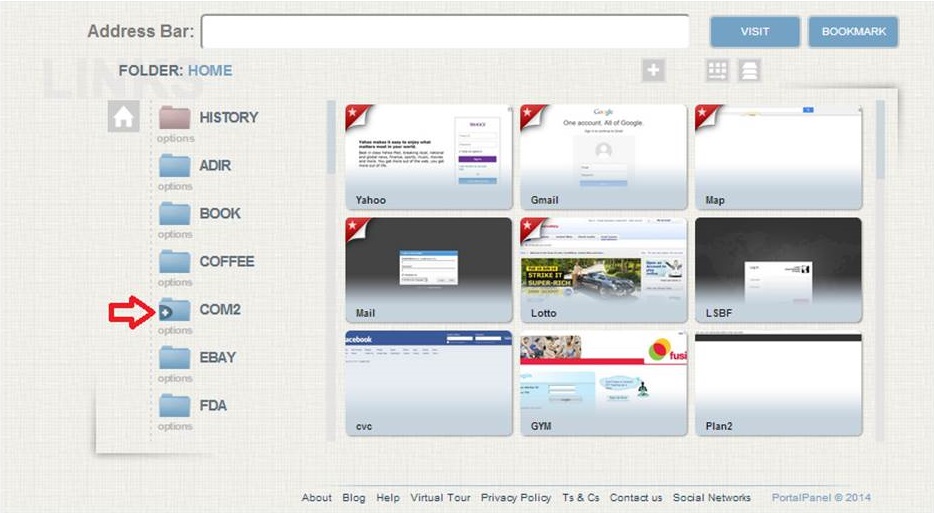
PortalPanel came out of a genuine need for an advanced online bookmarking application that allows users to have access to their favourite websites on the go.
With an increasing number of users using and joining this service, expectations increase as well. PoralPanel users have so far been able to organize and save their favorite websites in as many folders as that they wanted. This meant that users could virtually create an individual folder for any subject of interest. They could then save, move or copy links to their favorite websites in those folders.
While there are never two completely identical subjects anywhere, there are many folder subjects that share a common theme and nature. Imagine that you have several folders for your YouTube links. One dedicated to your favourite music clips, and another to your favorite funny clips. With the former version of PortalPanel users had to create two individual folders for each theme. This resulted in users creating tens of folders that could through time cause a bit of confusion.
The new version of PortalPanel has solved this problem by incorporating the subfolder structure in to the already existing structure. This new feature required a slight change in design which in effect creates more space in the middle hence room for one more thumbnail in direct view. This structure made PortalPanel more tablet-friendly as well.
This is how it works. On the left hand side of thumbnail window two vertical columns are now present. The one on the far left is identified by the home icon on top. Folders are now held in a vertical column next to this column. Users click on any of the folders that they had already created and enter that folder environment. This icon would give user the option of adding one two or more subfolders. This process could be repeated on and on and users can end up with subfolder within subfolder. All folders that contain a subfolder are identified by a +sign on the bottom left side of the folder.
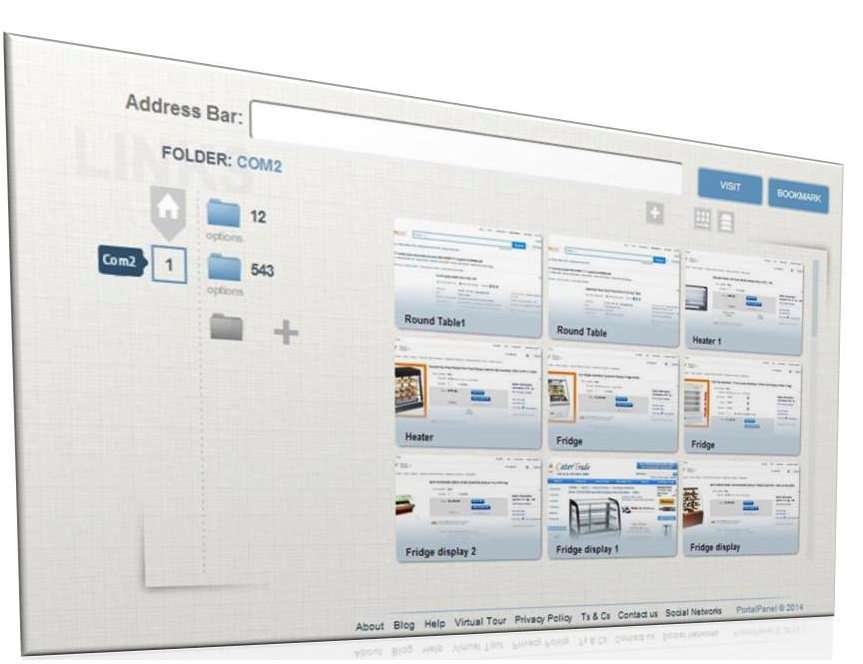 As users create more subfolder layers, the previous layer is moved to the left column just under the home icon. This makes every layer readily available on one single click. Simply move your curser over the left column identified by the home icon, hover it over any of the tabs on that column. This would tell you which folder or subfolder is represented by that tab. If you click on it you will go to that layer of folder or subfolder. Same method applies to returning to the last or previous subfolder layers. Simply click on the folder layer that you want and there you go.
As users create more subfolder layers, the previous layer is moved to the left column just under the home icon. This makes every layer readily available on one single click. Simply move your curser over the left column identified by the home icon, hover it over any of the tabs on that column. This would tell you which folder or subfolder is represented by that tab. If you click on it you will go to that layer of folder or subfolder. Same method applies to returning to the last or previous subfolder layers. Simply click on the folder layer that you want and there you go.
One of the unique features of this new design is that if you can save subfolders and links in each layer. In other word if you create a folder under the name of movies, you can create a few subfolders in that area for comedy, thriller and etc and in the same folder save a link to IMDB as well. Links will appear as thumbnails in the middle window jus in the normal place.
he new structure is more tablet friendly because it combines the former space occupying folders window in a more compact structure hence less need to go up and down the former folder frame.
This new design is the outcome of the good feedbacks and suggestions that we received from our users. We always welcome new ideas so please spend some time and email us you views so that we could improve our services more and bring them closer to what you need.
comments powered by Disqus