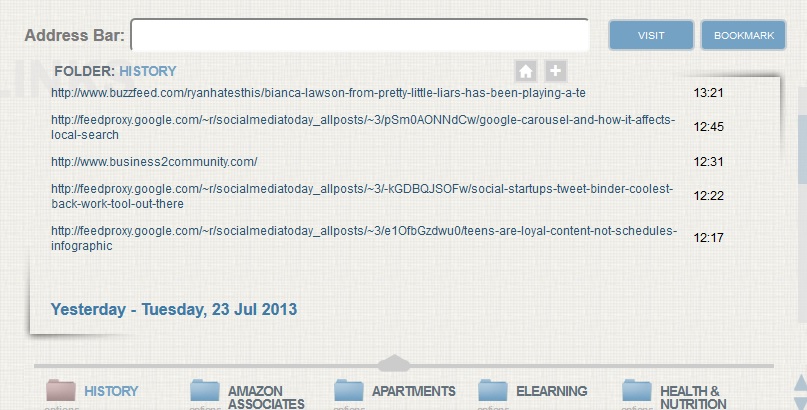 PortalPanel does a few things well, including organizing your bookmarks, giving you access to the most powerful RSS Reader, and keeping you connected to your social networks. Besides major functions and capabilities, the application has a lot of tools that are no less important and useful, however, sometimes they do get overlooked.
PortalPanel does a few things well, including organizing your bookmarks, giving you access to the most powerful RSS Reader, and keeping you connected to your social networks. Besides major functions and capabilities, the application has a lot of tools that are no less important and useful, however, sometimes they do get overlooked.
1. History Folder
It’s the first folder on your left. The History folder is there by default and it’s notoriously easily overlooked. The folder holds all your browsing history, just like all major browsers do these days. It’s convenient in case you visited a page that you really liked, but forgot to bookmark it. If this is the case, open your History folder, locate the link and bookmark it from there. If your browsing history includes something you’re rather ashamed of (today I clicked on a link to an article about Selena Gomez), click ‘options’ and select ‘clear history.’ Your folder is now wiped clean and your dignity has been saved.
2. Google Search
That awkward moment when you open your refrigerator door and stare for five minutes because you can’t see the juice container that’s right in front of you… It’s easy to feel the same way about the Google search bar. It’s so in-your-face, so obvious, that it’s easy to miss. Just so you know, it’s there and you can use it to search the web straight from your PortalPanel dashboard without having to open a new page.
3. Open All Links
This innocuous-looking icon is nestled between the address bar and the contents of a folder in use. Once you click on it, it will open ALL the tabs in that particular folder. For instance, if you have 20 links bookmarked in a folder titled “Barbie Dolls”, it will open (as separate tabs) all the links that you have on the fascinating topic of Barbies.
4. Live Updates
News Portal is our very own RSS Reader. As opposed to some other readers that you may have encountered, News Portal features live updates. If PortalPanel is your homepage (which, in our absolutely non-biased opinion, is a no-brainer and a must), all you have to do in order to stay updated on your daily news is keep an eye on the feed; it updates automatically and checks every source that you’ve saved, so you will never have to click “refresh” or “update.” Therefore, users of PortalPanel were undoubtedly among the first ones in the world to learn the name of the royal baby. Are you saying you don’t care? Yep, me neither.
5. Save for Later
Any story in your RSS feed can be saved for reading later with just a single click. You can see the count of saved stories and access them at the bottom of your feed list on the News Portal page or on the bottom of all the stories on the homepage widget.
6. Three Day Weather Forecast
Although the weather widget displays current weather conditions in your selected location, there’s a way to check out three day forecast without leaving PortalPanel. Clicking on the triangle in the lower-right corner of the widget will call a pop-up supplemental widget with two extra days of weather information. Just don’t blame us for the accuracy of the information… it’s as accurate as any other weather service, which is not accurate at all.
comments powered by Disqus